개발환경/Ubuntu
우분투에서 크롬(Chrome) 설치 / 다운로드 하기
xangmin
2020. 4. 9. 12:43
반응형
1. 크롬 브라우저 패키지 설치용 인증키를 받기
wget -q -O - https://dl-ssl.google.com/linux/linux_signing_key.pub | sudo apt-key add -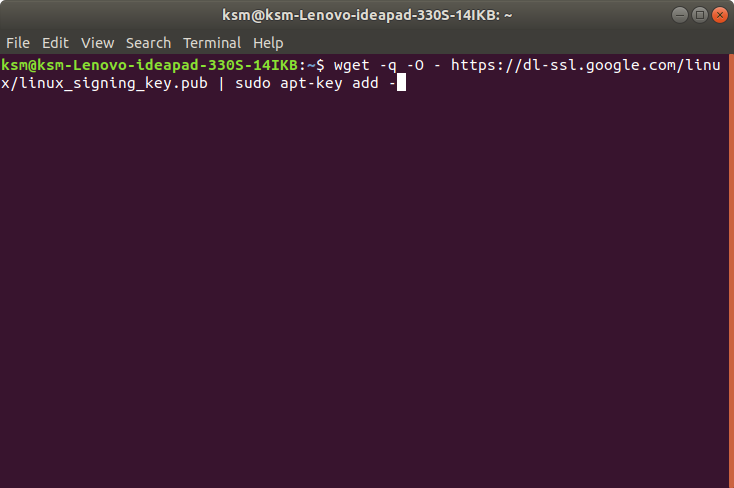
2. 크롬 웹 브라우저 패키지를 다운로드 받을 PPA를 sources.list.d에 추가
sudo sh -c 'echo "deb [arch=amd64] http://dl.google.com/linux/chrome/deb/ stable main" >> /etc/apt/sources.list.d/google.list
3. 패키지 리스트를 업데이트
sudo apt-get update
4. 크롬 설치
sudo apt-get install google-chrome-stable
5. 크롬 설치를 위해 생성했던 파일을 제거
ls /etc/apt/sources.list.d/google*
sudo rm -rf /etc/apt/sources.list.d/google.list
6. 크롬설치 완료

반응형